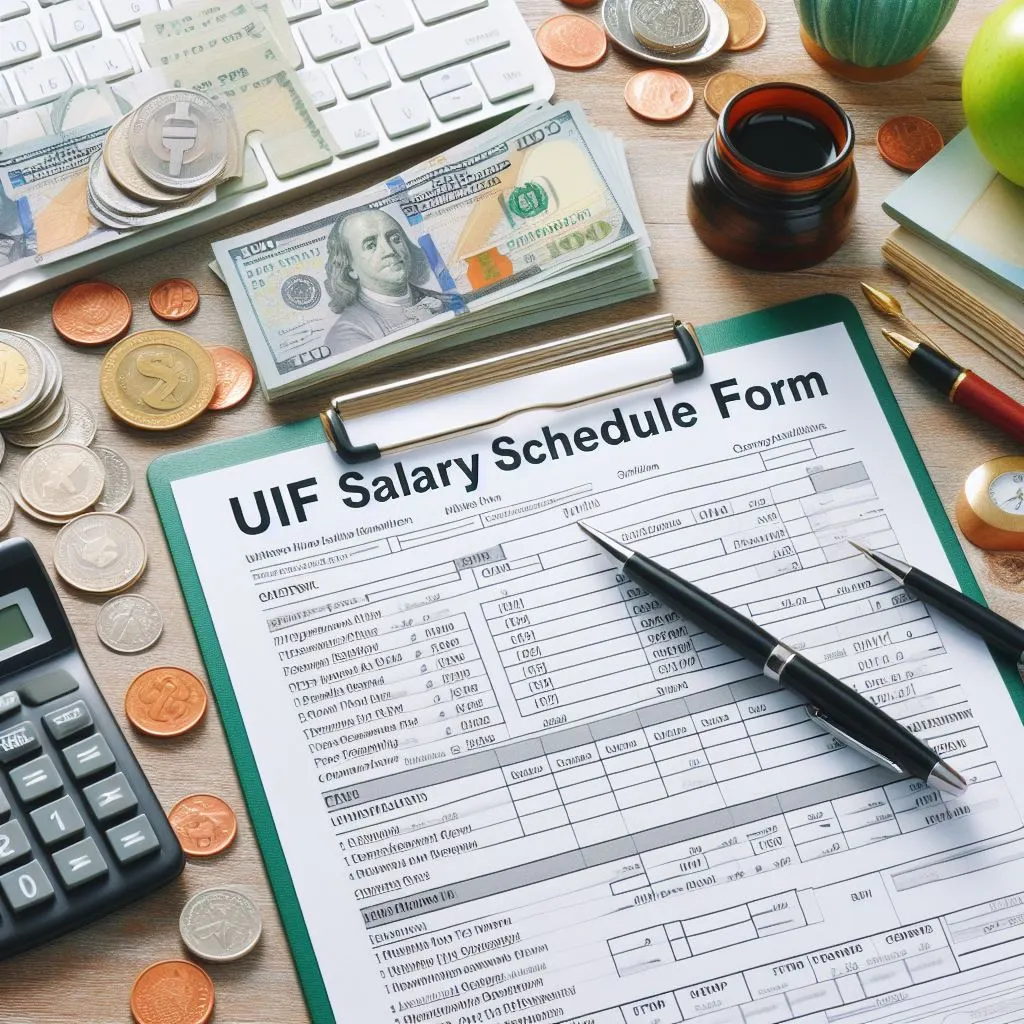If you are an employee in South Africa, you may be eligible for unemployment insurance benefits from the Unemployment Insurance Fund (UIF). The UIF provides financial support to workers who lose their jobs due to various reasons, such as retrenchment, illness, maternity, adoption, or death of a spouse. To claim these benefits, you need to fill out and submit certain forms to the Department of Labour (DOL).
One of these forms is the UIF salary schedule form, which is also known as the UI-19 form. This form is used to declare the income and employment details of the employee and the employer. It is a crucial document that determines the amount and duration of the benefits you can receive from the UIF.
In this article, we will explain what the UIF salary schedule form is, why it is important, how to complete it, and where to submit it. We will also provide some tips and examples to help you fill out the form correctly and avoid common mistakes.
What is the UIF Salary Schedule Form?
The UIF salary schedule form is a form that records the monthly income and hours worked by the employee, as well as the employer’s name, reference number, and signature. The form has two parts: Part A and Part B.
Part A is for the employer to fill out and sign. It contains the following information:
- Employer’s name and UIF reference number
- Employee’s name, ID number, and period of service
- Month and year of each salary payment
- Amount of each salary payment
- Number of hours worked per month
- Whether the employee is a contributor to the UIF or not
Part B is for the employee to fill out and sign. It contains the following information:
- Employee’s name, ID number, and bank account details
- Employer’s name and UIF reference number
- Authorization to pay the benefits into the bank account
The UIF salary schedule form is also known as the UI-19 form because it is the 19th form in the series of UIF forms. You can download the form from the DOL website or get it from the nearest labour centre.
Why is the UIF Salary Schedule Form Important?
The UIF salary schedule form is important because it serves as proof of your income and employment history. The UIF uses this information to calculate your benefit amount and duration. The benefit amount is based on a percentage of your average salary over the last six months, and the duration is based on the number of days you have contributed to the UIF.
The UIF salary schedule form is also important because it helps the UIF to verify your identity and bank account details. The UIF will only pay the benefits to the bank account that you have specified on the form. Therefore, you need to make sure that the information on the form is accurate and up-to-date.
How to Complete the UIF Salary Schedule Form?
To complete the UIF salary schedule form, you need to follow these steps:
- Get the form from the DOL website or the nearest labour centre. You can also ask your employer to provide you with the form.
- Fill out Part A of the form with your employer. Make sure that you include all the relevant information, such as your name, ID number, period of service, salary, hours worked, and contribution status. Use a black pen and write clearly and legibly. Do not leave any blanks or use correction fluid. If you make a mistake, cross it out and write the correct information next to it. Your employer must sign and date the form at the bottom of Part A.
- Fill out Part B of the form by yourself. Make sure that you include your name, ID number, bank account details, and authorization. Use a black pen and write clearly and legibly. Do not leave any blanks or use correction fluid. If you make a mistake, cross it out and write the correct information next to it. You must sign and date the form at the bottom of Part B.
- Check the form for any errors or omissions. Make sure that the information on the form matches your ID document and bank statement. If you find any discrepancies, correct them and get your employer to initial the changes.
- Submit the form to the DOL. You can either hand-deliver the form to the nearest labour centre or mail it to the UIF processing centre. You can find the addresses of the labour centres and the UIF processing centre on the DOL website. You must submit the form within six months of becoming unemployed or within six months of the end of your maternity or adoption leave.
Tips and Examples for Completing the UIF Salary Schedule Form
Here are some tips and examples to help you complete the UIF salary schedule form correctly and avoid common mistakes:
- Use your full name and ID number as they appear on your ID document. Do not use nicknames, initials, or abbreviations. For example, if your name is Thabo John Molefe and your ID number is 780512 5678 089, write them exactly as they are on the form.
- Use the same name and UIF reference number of your employer as they appear on your payslip or contract. Do not use the trading name, branch name, or registration number of your employer. For example, if your employer is ABC (Pty) Ltd and their UIF reference number is 1234567/8, write them exactly as they are on the form.
- Use the format YYYY-MM-DD to write the dates of your period of service. For example, if you started working for your employer on 1 January 2020 and stopped working on 31 December 2020, write 2020-01-01 and 2020-12-31 on the form.
- Use the format YYYY-MM to write the month and year of each salary payment. For example, if you received your salary for January 2020 on 31 January 2020, write 2020-01 on the form.
- Write the amount of each salary payment in South African rand (ZAR). Do not use commas, decimals, or cents. Round off the amount to the nearest rand. For example, if your salary for January 2020 was R12,345.67, write 12346 on the form.
- Write the number of hours you worked per month in whole numbers. Do not use fractions, decimals, or minutes. Round off the number to the nearest hour. For example, if you worked 160 hours and 30 minutes in January 2020, write 161 on the form.
- Write YES or NO to indicate whether you are a contributor to the UIF or not. You are a contributor if your employer deducts 1% of your salary every month and pays another 1% to the UIF on your behalf. You are not a contributor if you are self-employed, a domestic worker, a foreigner, or a public servant. For example, if you are a contributor, write YES on the form.
- Write the name of your bank, branch code, account number, and account type on the form. Do not use abbreviations or symbols. For example, if your bank is Standard Bank, your branch code is 051001, your account number is 123456789, and your account type is savings, write them exactly as they are on the form.
- Write I hereby authorize the UIF to pay any benefits due to me into the above-mentioned bank account on the form. Do not write anything else or change the wording of the authorization. For example, do not write I authorize or Please pay me on the form.
Here is an example of a completed UIF salary schedule form:
| Section A: Company Details | |
|---|---|
| UIF Reference Number | 123456789 |
| Filing Period | January 2024 |
| Section B: Employee Information | |
|---|---|
| Full Name | ID Number |
| John Smith | 8001011234567 |
| Jane Doe | 8502012345678 |
| Bob Jones | 9003013456789 |
| Section C: Earnings and Contributions | |
|---|---|
| Full Name | Earnings |
| John Smith | R 20,000.00 |
| Jane Doe | R 15,000.00 |
| Bob Jones | R 10,000.00 |
| Section D: Declaration | |
|---|---|
| Date | 07/02/2024 |
| Signature | X |
Where to Submit the UIF Salary Schedule Form?
Once you have completed the UIF salary schedule form, you need to submit it to the DOL along with other required documents, such as your ID copy, bank statement, termination letter, and UI-2.8 form. You can submit the form in one of the following ways:
- Hand-deliver the form to the nearest labour centre. You can find the address and contact details of the labour centres on the [DOL website]. You will need to queue and wait for your turn to submit the form and get a receipt. You may also need to attend an interview with a UIF consultant to verify your information and eligibility.
- Mail the form to the UIF processing centre. You can find the address of the UIF processing centre on the [DOL website]. You will need to pay for the postage and ensure that the form reaches the UIF within six months of becoming unemployed or within six months of the end of your maternity or adoption leave. You will not get a receipt or confirmation of your submission, so you may want to use registered mail or courier service to track your delivery.
- Fax or email the form to the UIF processing centre. You can find the fax number and email address of the UIF processing centre on the [DOL website]. You will need to scan or take a clear photo of the form and the other required documents and send them to the UIF. You will not get a receipt or confirmation of your submission, so you may want to follow up with a phone call or email to check the status of your claim.
FAQs about the UIF Salary Schedule Form
Here are some frequently asked questions and answers about the UIF salary schedule form:
- Q: How long does it take to process the UIF salary schedule form?
- A: It may take up to eight weeks for the UIF to process your form and approve your claim. However, the processing time may vary depending on the volume of applications, the completeness and accuracy of your form, and the availability of the UIF staff. You can check the status of your claim online on the [UIF website] or by calling the UIF toll-free number 0800 030 007.
- Q: What if I make a mistake or forget to include some information on the UIF salary schedule form?
- A: If you make a mistake or forget to include some information on the form, you may delay or jeopardize your claim. The UIF may reject your form or ask you to submit a new one with the correct information. Therefore, it is important to check the form carefully before submitting it and make sure that you have all the required documents.
- Q: What if I lose or damage the UIF salary schedule form?
- A: If you lose or damage the form, you can get a new one from the [DOL website] or the nearest labour centre. You can also ask your employer to provide you with a new one. You will need to fill out the form again with the same information and submit it to the DOL as soon as possible.
- Q: What if my employer refuses to fill out or sign the UIF salary schedule form?
- A: If your employer refuses to fill out or sign the form, you can report them to the DOL or the UIF. Your employer is legally obliged to provide you with the form and cooperate with the UIF. If they fail to do so, they may face penalties or legal action. You can also fill out the form yourself with the information you have and submit it to the DOL with a letter explaining your situation and requesting assistance.
- Q: What if I change my bank account or address after submitting the UIF salary schedule form?
- A: If you change your bank account or address after submitting the form, you need to inform the UIF as soon as possible. You can do this by visiting the nearest labour centre, calling the UIF toll-free number 0800 030 007, or emailing the UIF processing centre. You will need to provide your new bank account or address details and proof of identity. If you fail to update your information, you may miss or delay your benefit payments.
Conclusion
The UIF salary schedule form is an important document that you need to complete and submit every month as an employer in South Africa. The form helps the Department of Employment and Labour to monitor your employees’ UIF status and eligibility. It also helps to calculate the amount of benefits that your employees can claim if they become unemployed or unable to work.
Completing the UIF salary schedule form is not difficult, but it requires some preparation and attention to detail. You need to obtain the form, understand the filing period, gather the required information, fill out the form, and submit it to the department. You can also use some tips and resources to make the process easier and faster.
We hope that this article has helped you to understand how to complete the UIF salary schedule form. If you have any feedback or questions, please let us know in the comments below.